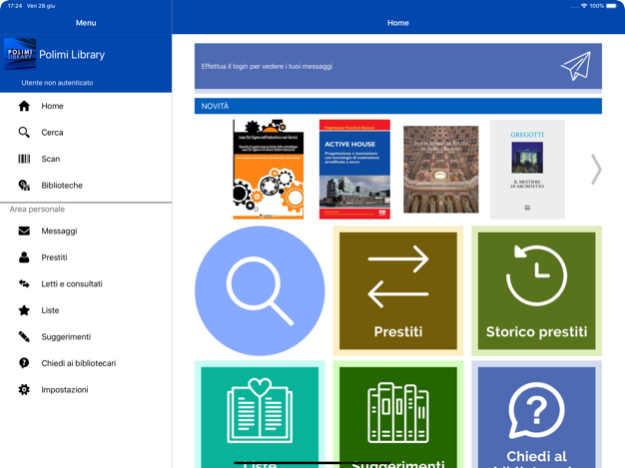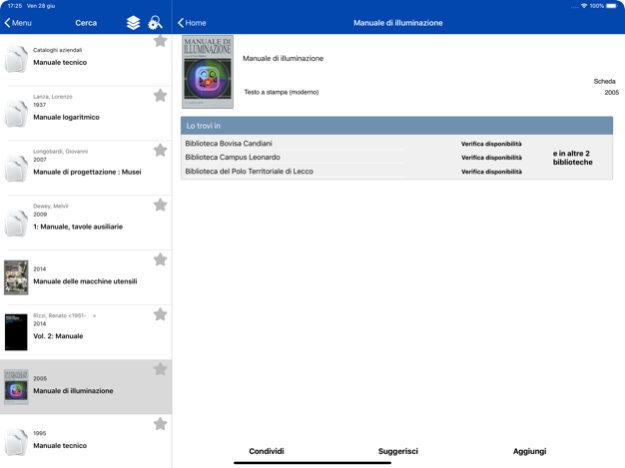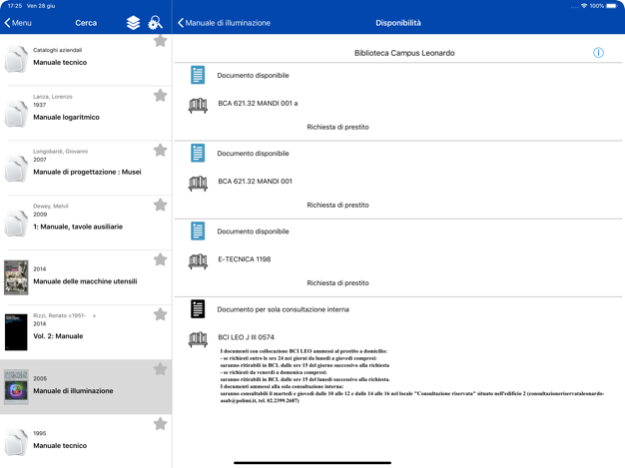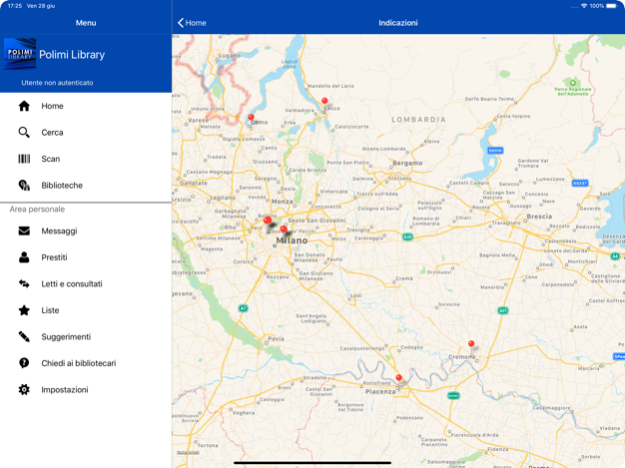Polimi Library 4.305.0
Continue to app
Free Version
Publisher Description
Polimi Library is the App for the libraries of the Politecnico Milano. Designed specifically for library patrons, you can use it to search the catalog of the university, using smartphones and tablets.
With the App Polimi Library you can:
• View your reader status
• Request, book or extend a loan
• Save your bibliographies
• Choose your favorite libraries, to highlight the material they have.
• Receive library notifications
• Suggest new purchases to your library
With the Polimi Library APP you can search using the keyboard typing or by voice, dictating the title or keywords of the desired document. Searches can also be done by reading the bar code ISBNs by activating the scanner.
Moreover, with the Polimi Library App you can:
• View a gallery of new books together with the latest news
• Refine the search using facets (title, author, ...)
• Change the order of the results: from relevance to title or to author or year of publication
... and with the social network functions you can share your favorite books on social media!
Using the navigation menu you can:
• consult the libraries list and map with relative information (address, opening times ...)
• read messages addressed to you
Enrich your life, download the Polimi Library APP!
May 9, 2023
Version 4.305.0
Correct display of availability for some types of documents.
Minor fixes.
About Polimi Library
Polimi Library is a free app for iOS published in the Reference Tools list of apps, part of Education.
The company that develops Polimi Library is DM Cultura s.r.l.. The latest version released by its developer is 4.305.0.
To install Polimi Library on your iOS device, just click the green Continue To App button above to start the installation process. The app is listed on our website since 2023-05-09 and was downloaded 3 times. We have already checked if the download link is safe, however for your own protection we recommend that you scan the downloaded app with your antivirus. Your antivirus may detect the Polimi Library as malware if the download link is broken.
How to install Polimi Library on your iOS device:
- Click on the Continue To App button on our website. This will redirect you to the App Store.
- Once the Polimi Library is shown in the iTunes listing of your iOS device, you can start its download and installation. Tap on the GET button to the right of the app to start downloading it.
- If you are not logged-in the iOS appstore app, you'll be prompted for your your Apple ID and/or password.
- After Polimi Library is downloaded, you'll see an INSTALL button to the right. Tap on it to start the actual installation of the iOS app.
- Once installation is finished you can tap on the OPEN button to start it. Its icon will also be added to your device home screen.